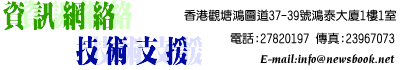
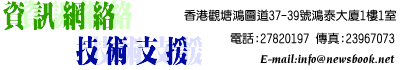
使用Nescape Messenger 收取 E-Mail
設定用戶資料
首先啟動 Nescape Messenger , 選 Edit→preference 如圖下:
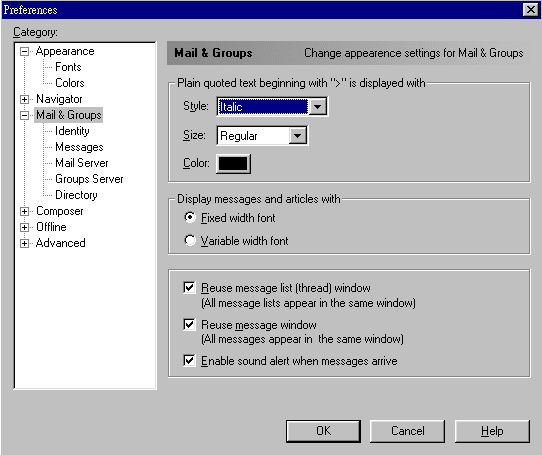
1. 選 Identity 輸入以下資料:
Your Name:填上您的名字
E-Mail Address: 填上E-mail
的地址
Reply-to E-Mail: 再輸入一次
E-mail 的地址
organization : 不用輸入
Signature File : 不用輸入
2.選 Mail Server 輸入以下資料:
Mail Server User Name : 填上使用者名稱 (是我們給您的 user_name, 不是 dial-up 的 user_name)
outgoing mail (SMTP) Server : 您自己 dial-up 上網供應商的名稱 (如果不知道請自行向網供應商查詢)
incoming mail Server : 我們提供給您的
最後按 OK , 回主畫面 , 回下圖:
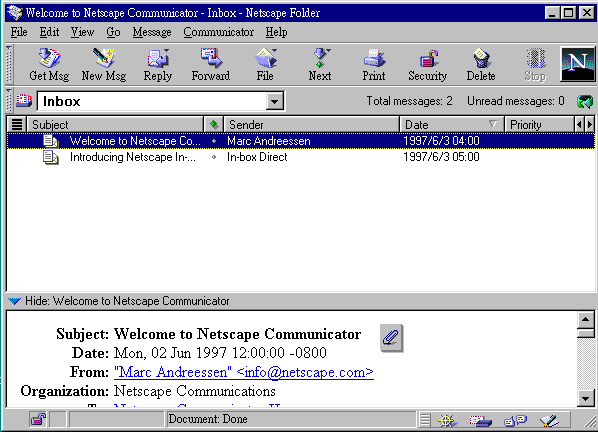
收取 E-Mail 按 Get Msg 按鈕 , 之後會問你 password 輸入了便可以
注意: password 是我們給您的 password 不是 dial-up上網 的 password