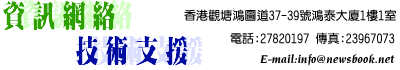
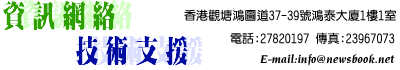
How to use Outlook Express to receive E-Mail
Account setting: Choose the Tool ¡÷ Account:
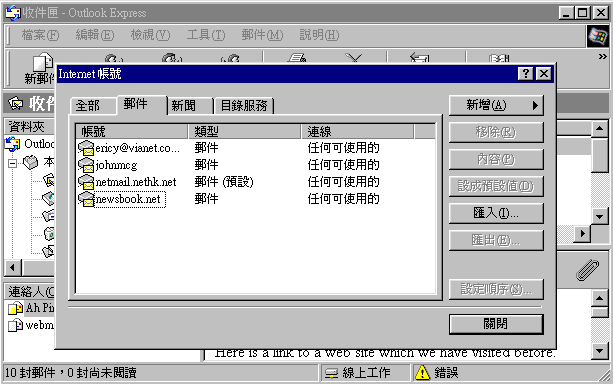
Push New ¡÷ E-mail,
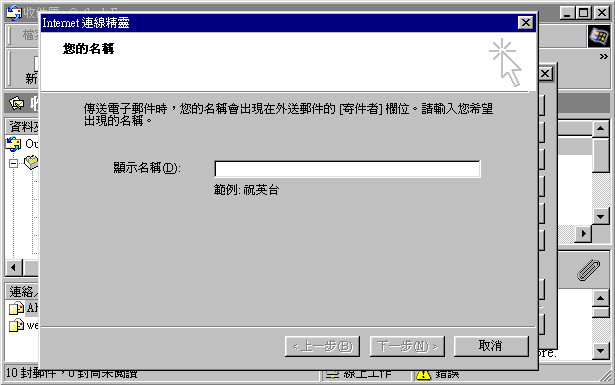
Please fill in the following information:
1. Display Name :
2. E-mail Address :
3. P O P 3 ¡B I M AP or H T T P Server Name (incoming mail server) : (provided by Newsbook)
S M T P server name (outgoing mail server) : (provided by your dialup ISP)
4. Account Name:
Password:
Then press finish button,
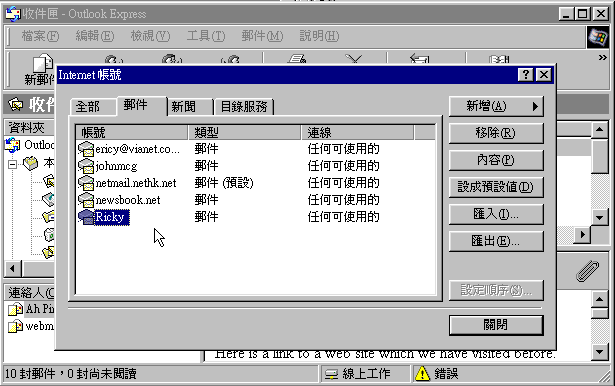
Note : Ricky is the new user account, you can edit it as you want
Return to home, press the Send/receive button and you can receive e-mail.